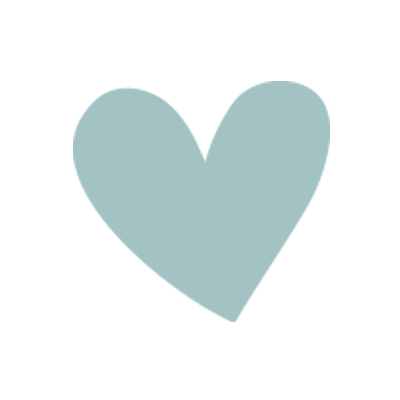To place your order, we offer 3 solutions:
- Directly on www.ferflex.fr : from a computer, a tablet or even a smartphone, you can create a customer account or order through the guest mode (Quick Buy). If you have not yet created your account, go here . You can check the availability of the articles and order online at any time of the day or night.
- Either by phone: We are available to accompany you and advise you in your choices, our services (delivery, payment...). You will find our number on the contact page.
1 / I ADD A PRODUCT TO MY CART
To add an item to your cart, you have two options:
- you click on the tab "add" with the cart present on the photo from the home page
- Either, you enter the product sheet and choose the desired quantity then click on the button " ". add to cart "
If you wish to add more items, click on Continue Shopping
If you wish to pay for your order, click on View my cart
2 / I VALIDATE MY BASKET
The shopping cart is accessible at the top right of the site on all pages. By moving your mouse over it you can view the contents of your cart.
To validate the basket, click on Order. Before ordering, remember to check the contents of your cart. You can change the quantity of your items or delete some.
3 / I HAVE A DISCOUNT CODE
The discount codes allow you to benefit from exceptional discounts on products or free shipping. You can enter your code in the field provided for this purpose and click on the Ok button.
I connect by identifying myself
For a first order, you must create an account in the "new customer " section
You have already placed an order, you just have to connect to your account with your login and password.
- Are you a new customer?
To create an account the following information is required for proper order processing:
- An e-mail address (required)
- A password (required)
- Your name, first name (required)
- A cell phone number (mandatory): this allows us to keep you informed of the delivery of your order
- A delivery address: address used for the shipping of the order
- A billing address: address used for the edition of the invoice if different from the delivery address
- Already have an account?
To log in, simply click on the tab at the top right of the page, Log In, and then :
- Enter your email address
- Enter your password
Click on the "connect " button
If you have forgotten your password, click on the "Forgot your password?" button and let us guide you.
The delivery
The delivery step allows you to choose the address where you want to be delivered and your delivery method.
You can change your delivery address by clicking on " add a new address " or " update" your address entered when creating your customer account.
All our deliveries are made by DPD.
I want to track my order
First, log in to your customer account by clicking here.
In your personal space you will have access to a tab "order history" click on it and you will be able to consult your purchase history.
From this space, you can consult your invoices.
When the order is shipped, you will receive an email from DPD with the tracking number of your package.
Si vous avez une question plus précise, contactez notre service client, soit par formulaire de contact, soit par téléphone au 05 59 06 64 64
Payment
To proceed to the payment step you must accept the general sales conditions when validating your delivery method.
The payment step allows you to choose your payment method:
- payment by credit card (Visa, CB, Mastercard) via Mercanet, a secure page of the BNP
- payment by Paypal
 9.5/10
9.5/10